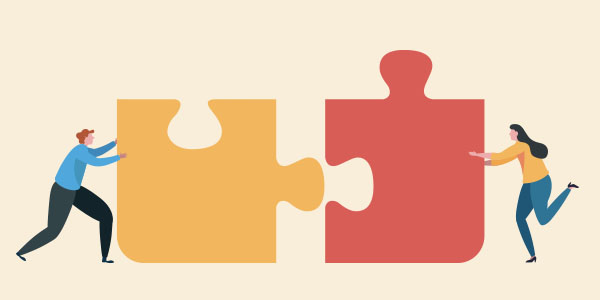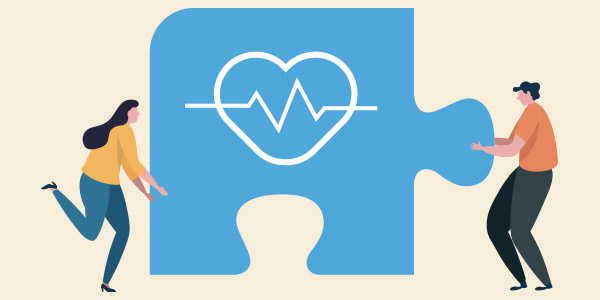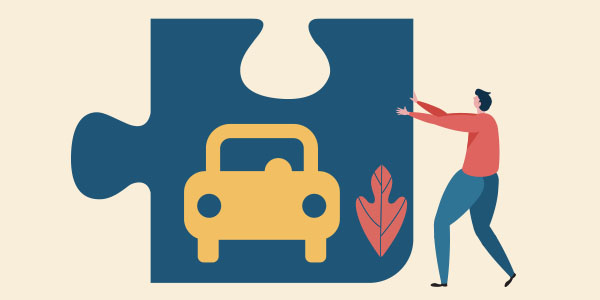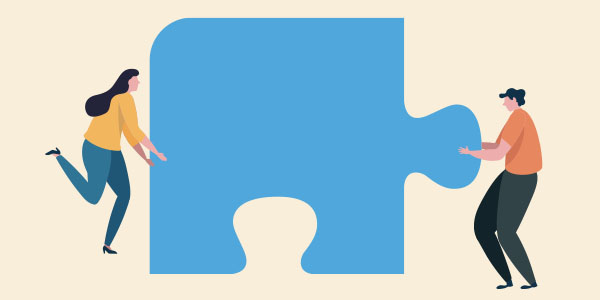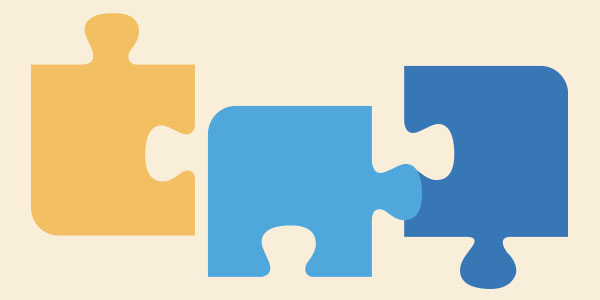Personal Accident Insurance
Accidents are bound to happen, so we need to be prepared. Personal Accident Insurance (AD&D) can offer the extra coverage you and your family may need to meet and overcome sudden unexpected problems. By participating in the voluntary AD&D plan with ING, a monetary bridge is available to assist employees and their families get through troubled times when income is lost due to covered accidental injury or death.
You are eligible to purchase this coverage if you are an active part-time or more, regularly employed Northern California Conference employee working a minimum of 19 hours per week. If eligible, you can purchase coverage from $10,000 up to $500,000 for yourself; you may also cover your spouse at up to 100% of the covered employee’s amount; dependent children are eligible for the lesser of 100% of the covered employee amount up to $25,000. Only dependent, unmarried children under age 26 are eligible. Coverage may be elected at any time during eligibility. The premium cost will be deducted from your payroll.
Conversion is not available for employees who change employers, terminate employment or retire.