Being church clerk gives you an opportunity to play an important role in your church community. eAdventist Membership has been helping our conference maintain membership records since 2003.
Thank you for accepting the call to be a church clerk.

eAdventist help
After logging into eAdventist, on the upper right hand corner, you’ll notice the word “help” to the left of your login name. Once you click on that, you’ll have access to the training exercises and everything else in the eAdventist manual. The Help link is found on both the regular site and the DEMO (demonstration) site, also known as the practice site.
eAdventist DEMO website
Access to the eAdventist DEMO website is granted to new clerks for the duration of the training module. A user authorization form must be signed and submitted to the conference clerk. To login, visit their website at https://demo.eadventist.net.
eAdventist website
Once new clerks have graduated from the DEMO site, be sure to log in via the eAdventist Membership Login tab and not the Retirement Personnel Login tab. To login, visit their website at https://www.eadventist.net/login.
eAdventist Knowledge Base
There are a number of supplemental training articles, including sections about Transfers, Officers, Pastors, Attendance, etc. These are all found by clicking on the yellow Home tab. Knowledge Base is the third item listed on this menu. (TIP: Knowledge Base is found on both the regular site and the DEMO site and can be accessed after logging in.)
eAdventist NEWS
This blog has many helpful topics to review and includes colorful tutorials that teach you how to enter attendance in eAdventist. Please note that a “Weekly Church Service” bucket has already been created. All you need to do is click on the “Add Attendance” button, then enter the date of the week, and the head count, then click on the Save button. A link to eAdventist NEWS is found on both the regular site and the DEMO site. Visit their website at https://eadventistnews.com.
Pastors who wish to have access should inquire with the conference clerk directly.
Contact the NCC Clerk
Email: clerk@nccsda.com
Phone: (916) 886-5600 ext 205
Fax: (888) 548-5849
Email Server
All churches have been assigned a church clerk email account via Microsoft Office 365 (Outlook). We would appreciate you joining us in making membership correspondence more secure by utilizing this email account.
Visit the IT Department web page for how to set up your (conference) church clerk email account on your device or computer. Please be sure to visit outlook.office.com and log in. If you are having trouble logging in or you are using your laptop or ipad, click on this link for assistance login.microsoftonline.com.
Three Online Accounts
You will need three separate login accounts and passwords for the following three different websites. (You may also click on each one of these links to be taken to those websites.)
- eAdventist DEMO website (for training purposes only)
- Regular eAdventist website (for online membership records)
- Church clerk email website (for church clerk email correspondence and communication)
Attendance
Clerks must record attendance (usually counted by deacons/elders). Please keep track of your church/company Sabbath Worship and Sabbath School attendance totals. Be sure to count everyone in the worship service, including babies. Include group numbers as well in that total number. Please add all of the division Sabbath school attendance and report the total on the form or in eAdventist. (Clerks may enter their weekly worship service total and weekly Sabbath School total into the database at the end of the week. Or they may input their weekly totals into the database at the end of each month.)
If you are a clerk of an offline church or company, complete an Attendance Report form and send it by mail, OR scan and email it to clerk@nccsda.com. Whichever option you choose, we appreciate you recording attendance before the end of each quarter (March 31, June 30, September 30, and December 31).
Timeliness
We would appreciate you recording your membership changes on time. Please be sure to enter or submit your membership changes in a timely manner. We prefer to minimize the amount of late entries. Examples would be before the end of the month and definitely before the end of each quarter (March, June, September, December).
Transfers (for Offline Churches and Companies)
Added
Dropped
If you have questions, please contact the NCC Clerk – phone: (916) 886-5627; email: clerk@nccsda.com. If you prefer to send a hard copy of this information, please fax or mail the NCC Clerk – fax: 888-548-5849; mailing address: P.O. Box 619015, Roseville, CA 95661.
Transfers Form
Baptism/Profession Of Faith Form
Deceased Form
Email clerk@nccsda.com to request Baptism and/or Profession of Faith certificates. They are also available in Spanish. Specify the quantity and include your shipping address or specify the church mailing address. Allow 8-10 business days for delivery. (We do not have rebaptism certificates. You may use the Baptism Certificate for this occasion as well.)
Clerks are also responsible for submitting obituaries that appear in the Pacific Union Recorder. Please click here to fill out the online form (scroll to the bottom of the Recorder page).
If you are stepping down from your church clerk duties and will be passing the baton to someone else, please be sure to notify us of this change immediately. Also provide the new person’s contact information and give them our contact information as well. Be sure to have the new clerk as well as the Pastor/Church Leader fill out an eAdventist Authorization Form. Please send the form via email.
We appreciate your service. Your ministry is highly valued!