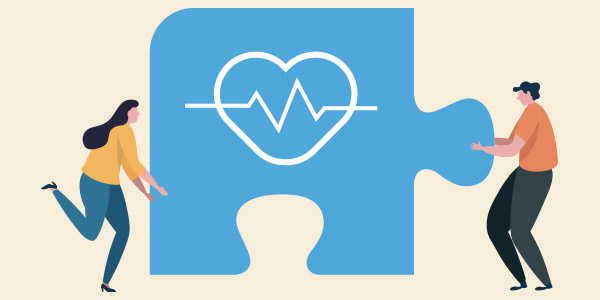
PLANS

UPDATES FROM NAD RETIREMENT
1. As of September 14, 2017, only percentage contributions will be accepted.
2. Every July, beginning July 1, 2018, your contribution percentage will automatically increase by 1% on a yearly basis up to 7%.
Click on the link below more information.
NAD Retirement Notice August 16, 2017

PLANNING FOR YOUR FUTURE
It’s never too early to start thinking and planning for your future.
Information you should know as you start planning for your retirement:
Adventist Retirement Plan – Plan Summary
www.empowermyretirement.com
NEWS | ATTENTION ALL NCC EMPLOYEES
ADVENTIST RETIREMENT PLAN
Automatic Enrollment/Automatic Escalation Notice
The Adventist Retirement Plan (“Plan”) makes saving for retirement even easier by offering an automatic enrollment feature for all newly-hired employees. As a new hire, you are automatically enrolled in the Plan starting with your first paycheck, at which time Empower Retirement, the Plan’s record keeper, will create an account for you. This means that 3% will be taken from your eligible compensation each pay period and contributed to the Plan as a salary reduction contribution. You can choose to contribute more, less, or even nothing at any time by signing into your Plan account on the Empower Retirement website and electing a different contribution percentage (including a 0% contribution). Generally, your employer will make dollar-for-dollar matching contributions on amounts you contribute, up to 3% of your eligible compensation.
Beginning in 2018, the Plan will also implement an automatic escalation feature. All Plan participants who are not making salary reduction contributions of at least 7% on July 1, 2018 will automatically have their salary reduction contribution increased by 1% at that time. Thereafter, each July 1 your salary reduction percentage will increase by an additional 1% until your contribution percentage reaches 7%. This automatic escalation feature will not change your salary reduction contribution level if you already participate at a 7% (or greater percentage) level. You can change your contribution level at any time on Empower Retirement’s website. Any employer matching contributions will be based on your new contribution level.
1. Does the Plan’s automatic enrollment feature apply to me?
The Plan’s automatic enrollment feature applies to all newly hired employees. This means 3% of your eligible compensation for each pay period will be contributed to the Plan as a salary reduction contribution, starting with your first paycheck and continuing through the end of June. Every July 1, your contribution level will increase by 1% (see question 2 below for more information on the automatic escalation feature), until your salary reduction contribution reaches 7% of your eligible compensation.
To learn more about the Plan’s definition of eligible compensation, you can review the Plan’s summary plan description. Your salary reduction contributions to the Plan are taken out of your compensation on a pre-tax basis and are not subject to federal income tax at that time. Instead, they are contributed to your Plan account and will change over time based on any market gains or losses. Your account will be subject to federal income tax only when withdrawn.
This helpful tax rule is a reason to save for retirement through Plan contributions. You are in charge of the amount that you contribute. You may decide to do nothing and contribute 3%, or you may choose to contribute an amount that better meets your needs.
You must notify Empower Retirement if you want to opt out of the Plan’s automatic enrollment feature and receive a refund of any salary reduction contributions made within the first 90 days of your employment (see question 6 for more information on opting out and receiving a refund). You can change your contribution level at any time on the Empower Retirement website. Be aware that there are limits on the maximum amount you may contribute to your account. You may want to contact Empower Retirement or your tax advisor to find out how these limits affect you. The limits are described in the Plan’s summary plan description.
2. Does the Plan’s automatic escalation feature apply to me?
If you are not contributing at a 7% level on July 1, 2018, your salary reduction contributions will automatically increase by 1% at that time. Every July 1 thereafter, your contribution level will increase another 1% (unless you choose a different level or notify Empower Retirement each year that you want to opt out of the Plan’s automatic escalation feature), until your salary reduction contributions reach 7% of your eligible compensation.
You can elect to make a different percentage contribution to the Plan or to not contribute on Empower Retirement’s website. Each year, Empower Retirement will send a communication reminding you of the upcoming automatic escalation. If you do not want your salary reduction contributions increased for the year, you must follow the instructions from Empower Retirement on how to opt out of the automatic escalation feature.
3. In addition to the contributions taken out of my compensation, what amounts will my employer contribute to my Plan account?
Your employer may make contributions to your Plan account. Your employer generally will match, on a dollar-for-dollar basis, the first 3% of eligible compensation you contribute each pay period. Your employer generally will also make an additional basic contribution of 5% of your compensation.
Your employer determines which employees are eligible for matching or basic contributions – if you have questions about whether you are eligible for employer contributions, please contact your employer.
4. How will my Plan account be invested?
The Plan lets you invest your account in a number of different investment funds. Unless you choose a different investment fund or funds, your Plan account will be invested in the target date default fund based on your assumed retirement age. You can change how your Plan account is invested among the Plan’s offered investment funds on the Empower Retirement website.
Information about the Plan’s investment funds and procedures for changing how your Plan account is invested can be found on the Empower Retirement website.
5. When will my Plan account be vested and available to me?
You are always fully vested in all contributions to the Plan (both employer and employee contributions). Even though you are vested in your entire Plan account, there are limits on when you may withdraw your funds. These limits may be important to you in deciding how much, if any, to contribute to the Plan. Generally, you may only withdraw money after you leave your job, reach age 59½, or become disabled. Also, there is generally an extra 10% tax on distributions before age 59½. Any amount remaining in your Plan account upon your death will be paid to your designated beneficiary. You also can borrow certain amounts from your Plan account, and may be able to withdraw your salary reduction contributions if you have a hardship.
Hardship distributions are limited to the dollar amount of your salary reduction contributions and may not be taken from earnings, matching or basic contributions. Hardship distributions must be for a specified reason – for qualifying medical expenses, costs of purchasing your principal residence (or preventing eviction from or foreclosure on your principal residence, or repairing qualifying damages to your principal residence), qualifying post-secondary education expenses, or qualifying burial or funeral expenses.
Before you can take a hardship distribution, you must have taken other permitted withdrawals and loans from qualifying employer plans, unless doing so would be counter-productive. If you take a hardship distribution, you may not contribute to the Plan or other qualifying employer plans for 6 months. You can learn more about the Plan’s hardship withdrawal and loan rules in the Plan’s summary plan description. You can also learn more about the extra 10% early distribution tax in IRS Publication 575, Pension and Annuity Income.
6. Can I change the amount of my contributions?
Yes. You can always change the amount you contribute to the Plan at any time on the Empower Retirement website. If you know that you do not want to contribute to the Plan, you must notify Empower Retirement that you wish to opt out of the Plan’s automatic enrollment and escalation features. You must notify Empower Retirement each year that you want to opt out of the Plan’s automatic escalation feature.
If you are a new hire and do not wish to have automatic enrollment contributions taken from your compensation, you must decrease your contributions to zero on the Empower Retirement website. During the 90 days after automatic contributions are first taken from your pay, you can also withdraw the prior automatic contributions by contacting Empower Retirement. (Note: this withdrawal right is not available for the annual 1% automatic escalation amounts.) If you withdraw your automatic contributions, you lose any employer matching contributions associated with the automatic contributions. Also, your withdrawal will be subject to federal income tax (but not the extra 10% tax that normally applies to early distributions) and reported on a Form 1099-R at the end of the year. If you decrease salary reduction contributions to zero, no further contributions will be taken from your compensation until the next annual automatic escalation period occurs. You can always choose to continue or restart your contributions on the Empower Retirement website.If you would like a copy of the Plan’s summary plan description or other Plan documents, please visit the Adventist Retirement website at www.adventistretirement.org.
If you wish to start, stop or change your contributions to the Plan, or want information on the Plan’s investment fund options, please sign into your Plan account on Empower Retirement’s website: participant.empower-retirement.com
If you have questions about how the Plan works or your rights and obligations under the Plan, please contact Adventist Retirement:
Adventist Retirement
North American Division
9705 Patuxent Woods Drive
Columbia, MD 21046Email: NADRetirement@nadadventist.org
Telephone: 443-391-7301